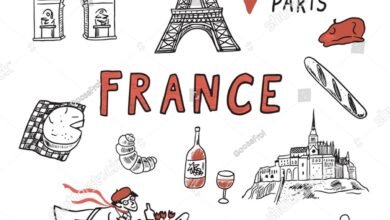Free Microsoft Excel course

Fundamentals of Microsoft Excel: Your Complete Guide to Mastering Spreadsheets
This comprehensive course is designed for beginners and professionals who want to master Microsoft Excel from the ground up. Whether you’re looking to improve your data management skills for personal or business use, this course will guide you through the essential features of Excel, including data entry, formatting, and analysis.
Key Learning Outcomes:
1- Efficient Navigation Between Workbooks and Sheets:
Learn how to quickly and easily navigate between multiple workbooks and sheets to optimize your workflow and data management.
2- Customizing the Ribbon and Menus:
Understand how to personalize Excel’s interface by customizing the Ribbon and menus to speed up your access to frequently used tools.
3- Effective Data Entry:
Master how to efficiently enter text, dates, and numeric values, making data management easier and faster.
6- Formatting Numeric Data and Cell Styles:
Discover how to apply various formatting techniques to make your data clear, readable, and professional-looking.
7- Using Complex Formulas and Functions:
Learn how to utilize advanced formulas and functions for data analysis, enabling you to manipulate and calculate data with ease.
7- Structuring Information with Tables, Named Ranges, and Templates:
Understand how to organize data using tables, named ranges, and templates to ensure clarity and consistency in your work.
8- Implementing Sheet Protection and AutoRecover Functions:
Learn how to safeguard your data by implementing sheet protection and AutoRecover features, ensuring the integrity of your work at all times.
Requirements:
- Access to a Computer:
Microsoft Excel installed to practice and apply what you learn in real-time. - Basic Computer Knowledge:
Ability to operate a computer and navigate the operating system.
Course Description:
Dive into the world of Microsoft Excel with our comprehensive course designed for beginners and professionals alike. Excel is one of the most widely used spreadsheet programs, and this course will give you a thorough understanding of its features. You’ll learn how to work with workbooks, customize your workspace, enter and format data, and apply advanced functions and formulas.
Through this course, you will gain practical experience with real-world scenarios, ensuring you can apply your skills effectively in your daily tasks. From data analysis to presentation, Excel will become a powerful tool in your professional toolkit. You’ll also stay updated with the latest features and updates to keep your skills relevant in today’s tech-driven world.
Why You Should Take This Course:
- Complete Support:
The instructor will be available to assist you throughout the course, ensuring you fully understand each topic. - Hands-on Projects:
You’ll work on practical projects to apply what you’ve learned in real-world situations. - Confidence in Excel:
By the end of the course, you’ll be comfortable using Excel for all your data management and analysis needs.
Who This Course Is For:
- Excel Beginners: Those new to spreadsheets who want to build a solid foundation from scratch.
- Business Professionals: Individuals in corporate environments looking to improve their data management and reporting efficiency.
- Students: Those in academic settings who need to organize data for research or studies.
- Administrative Assistants and Office Workers: People who rely on Excel for daily tasks like planning, organizing, and managing schedules.
Conclusion and Link:
Mastering Microsoft Excel is an essential skill for both personal and professional success. This course will help you unlock Excel’s full potential, making you more productive, efficient, and confident when handling data.